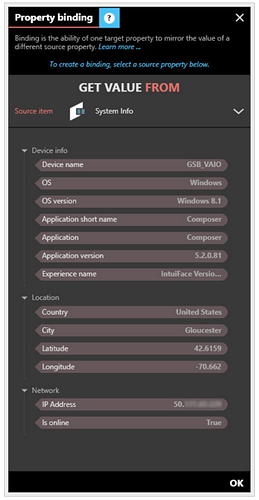Description
The System Info interface asset enables you to retrieve information about the device running your experience. It can be the computer on which you are running IntuiFace Composer or any device on which IntuiFace Player is running an experience.
The information includes data about the device itself, the network and the geographic location (derived from the IP address).
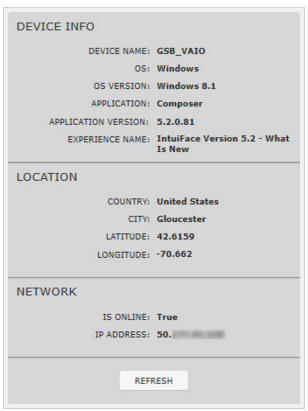
Properties
All of the properties listed below are read-only properties and thus only accessible through via binding.
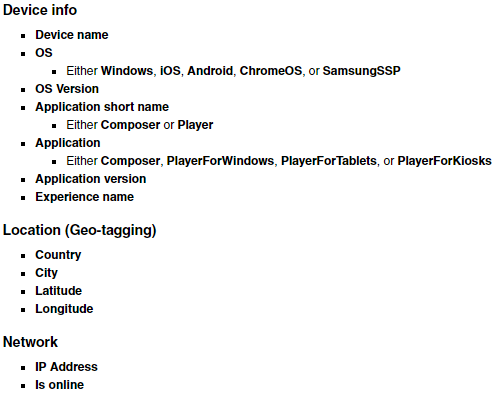
Actions
- Refresh: Call this action to refresh all the properties mentioned above.
Usage Samples
- Display a “You are here” icon on a map (geo-tagging) :
In a scenario where you are deploying an experience to multiple geographic locations, you can display the location of an active user (in a city for example) using the Map collection and a pinpoint image. Bind the latitude and longitude properties of the pinpoint image to the latitude & longitude values retrieved by the System Info interface asset. The resulting IntuiFace experience will correctly position the pinpoint image on all devices even if their locations varied widely.
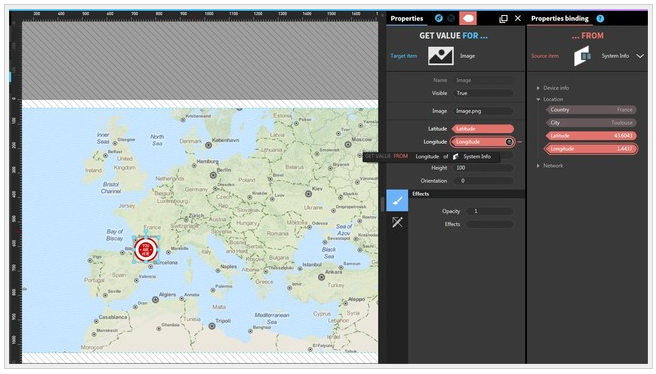
Display different content based on the device name
Imagine that for an event you will be running an experience on multiple devices. Assume each device needs to show slightly different content. Also assume your content is referenced in an Excel spreadsheet.
Assign each device a helpful, unique name - don’t call them all “My PC” - and add a “Device” column in your Excel file. When starting your experience, filter the Excel spreadsheet based on the device name retrieved by the use the System Info interface asset. The result is that each experience can customize itself.