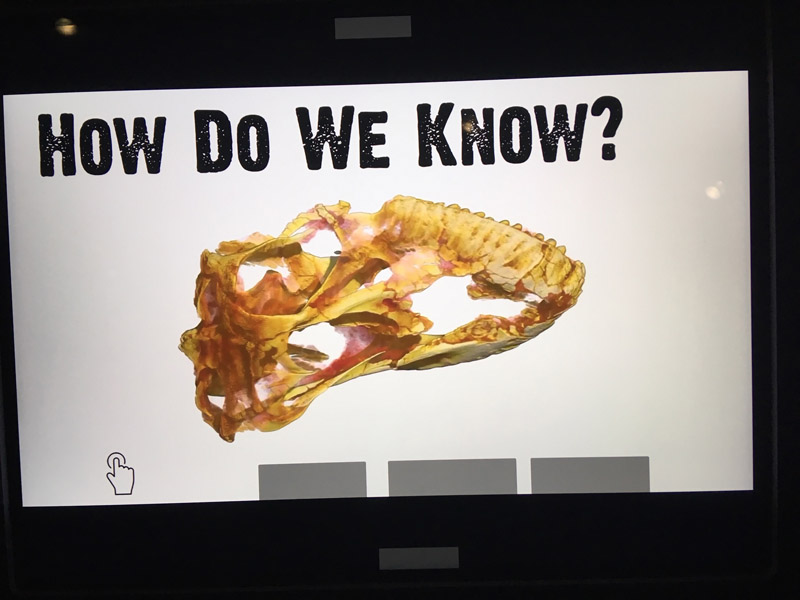You know how when you use buttons in an Intuiface experience, you get visual feedback when you press the button? The button becomes dark gray for a second when you press it? Well these gray rectangles are sticking around on a couple of our iPad experiences. We have about 50 iPads running intuiface, but this problem is only on two of them, and coincidentally they are side by side in an exhibit. PLEASE SEE PIC BELOW…
This happens about once a day. Closing the player and reopening fixes the issue, but we’d rather not have to do this on a daily basis. Anyone know how to fix this? Thanks in advance for your help!