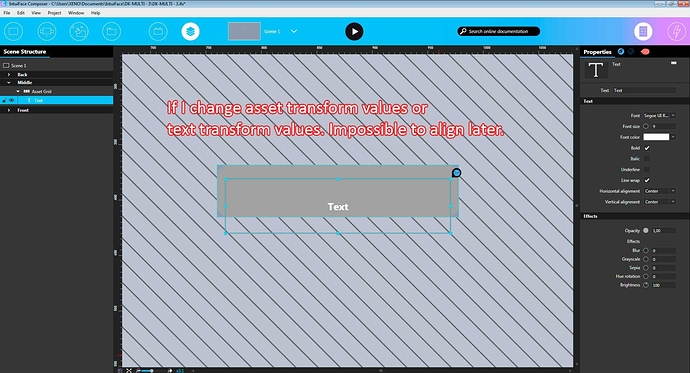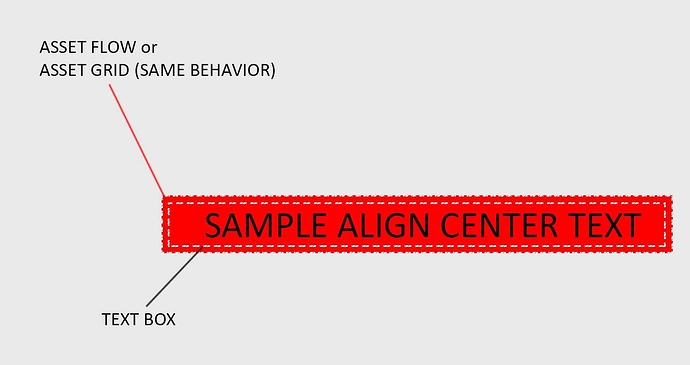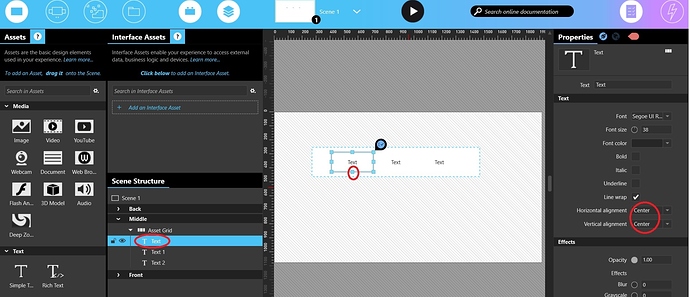when I added text into asset gird. There is an alignment problem. If I add images there are no align problem. but text align how is possible.
thank youHi,
Could you please add a snapshot of your scene structure, including the asset grid and text?
You should be able to resize the text boxes to align it in the middle of the asset grid, also check text alignment is set to center. If there is more than one text box in the grid, changing one will change all others.
I put together a quick screenshot for you.
thnx melvyn_br . It suddenly improved yesterday  I don’t understand.
I don’t understand.
If the asset flow or asset grid height is around 20 px, the problem still there 
Hi if the asset grid is around 20 px, its too thin to even see anything inside it. Just did a test, for a text box with font size of 20, the best you can resize the asset grid height is around 65 px.
my text 20 px. Asset flow will grow when user clicks another button. (my design) I think this is a bug.
is this an asset flow or asset grid. it works like i mentioned for the asset grid. The asset flow behaves a bit differently, send me a screen shot of your problem, i’ll try to find a fix
I added screenshot.(up) . My font size 9. This problem occurs when the font is small.(size 9-10 ) I dont understand. when I print or select 6 pt times new roman text. Photoshop or printer does not tell me too small. but intuiface tell.
Yes, always remember that intuiface font sizes are different to what you use in MS Office applications. I mean a size 9 in MS office is readable however to get that same size in intuiface you will have to change it to a 15 or something
I know maybe not readeble. But the texts interacting some buttons and object. The initial states are small. when I click some button or some interact they will be grow. (maybe 30px or more.readable) My client will not read in small. Design this way.
that is fine, but still intuiface has a limit on the font size & its alignment, especially when you put it into an asset grid/ flow. The size needs to be a bare minimum to align it properly in this.
Hi @melvyn_br,
It is normal for the font size to appear smaller on a full hd canvas ( 1920x1080pixels, default resolution of an IntuIFace experience).
In MS Office, for example an A4 paper size at a 72dpi has the rendering size of 824x595 pixels. Should you create an IntuIFace experience with this resolution, you will notice a text with a font size of 9 becomes readable. MS Office automatically adapts the size of the canvas to the resolution of your screen, thus the computation of the text in MS office is entirely dependent on the display you are using, When you compare the two font sizes you also have to take in consideration the zoom factor of your canvas in both IntuIFace and MS office. I hope this sheds some light in regards to the font size.
Regards,
Mihai
Hi Mihai, Thank you for the indepth detail, I understand this perfectly and that is why I was trying to explain to the person creating this XP that he needed to keep in mind that font readability is different between MS office and intuiface.