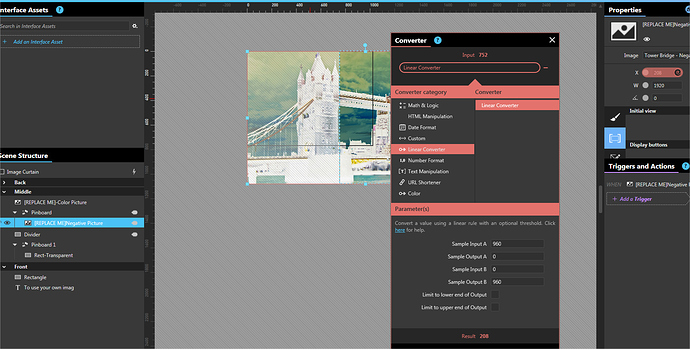Hi,
I am developing an app for Ipad minis, so the size of my scene is quiet small. I have imported on my scene the image curtain design accelerator. Of course, it’s not the right size, but there is no way I can get that module to fit properly in my scene because of all the properties on X and Y… Unfortunately there is no documentation on this specific module, has anybody tried to import the image curtain module in a smaller scene ?
Also, I was wondering if I can create like 5 diffrent projects, and then add them all together in one and only project ? (I am using the free version).
Thanks !