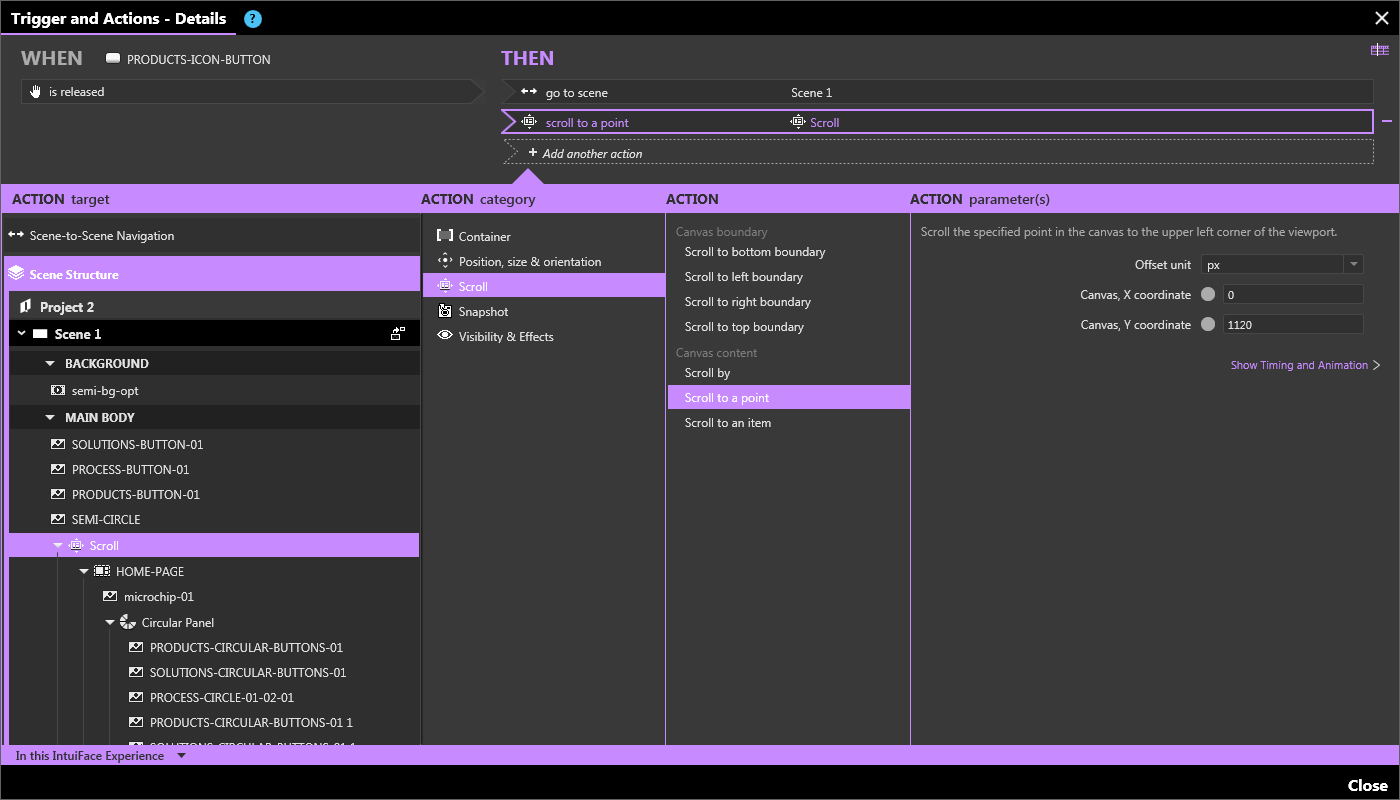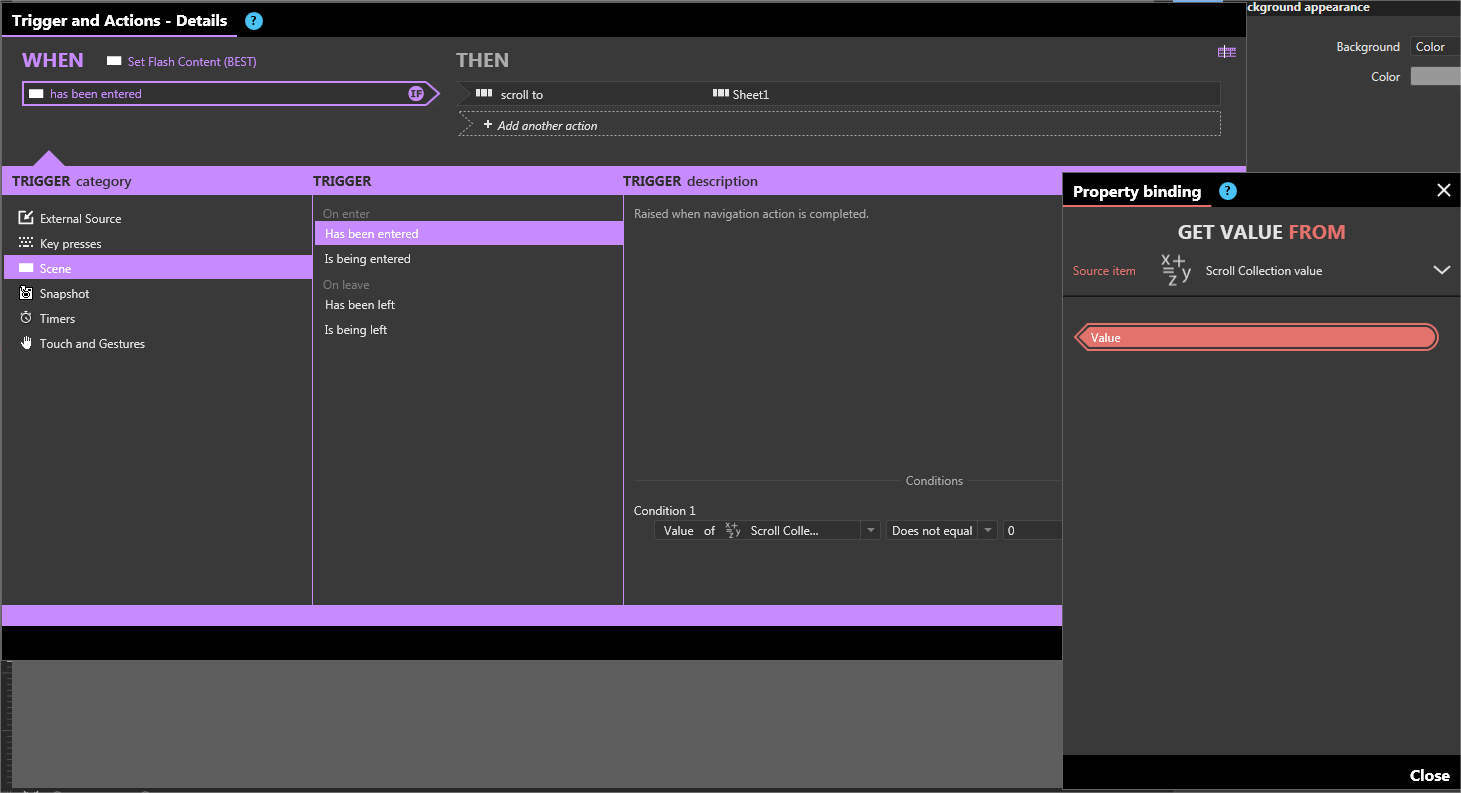So Scene 1 has a scroll feature, I want to put a button on Scene 2 that not only will call Scene 1 but also move the scroller in Scene 1 to a specified point. I know how to navigate from Scene 2 to Scene 1, but I need for the scroller to show a specific point once Scene 1 loads. Is this possible?
Hi, all you would need to add is an addition scoll to desired index. So when the button on scene 2 is pressed it first goes to scene one and scrolls to the desired index in the scroller. For Eg if you have an asset flow/ carousel/ flipchart in scene 1. The trigger on button on scene 2 will do this:
on release > navigate to scene 1
> scroll to specific index of scroller (asset flow/ carousel/ flipchart)
Let me know if you face any problem, i’d be glad to help
Hi melvyn,
Thanks for responding. I tried adding another “Then” action to the button (see screenshot below) after the “go to scene 1” command but that doesn’t seem to work. Just to test, I used the “move” command instead of the “scroll to” and that seemed to work… although I know that moves the whole scroll window and isn’t what I needed.
Hi, the scroll to feature is only available in assets like the asset flow/ carousel & flipchart. For this scroll asset, you will definitely use the move to a point or an item, if you want to show a specific item. I’m not sure what you mean by a “Then” action, but add the move command after the go to scene, you can adjust this in the timing and animation.
From your screenshot, the structure of the scroller looks a bit odd, i see a circular panel, so I’m guessing you’re trying to scroll to a specific item in that, is this what you want ?
Give me a bit more detail about what you want to scroll to, I’ll try and give you a solution
So I have a button in Scene 2 called “products” that will open my products page.
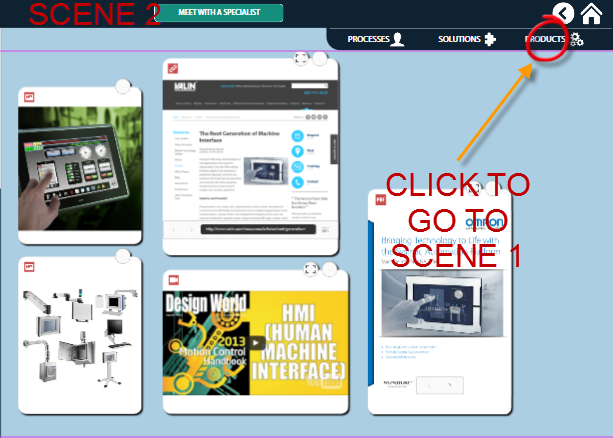
The problem is the “products page” is actually embedded within a scroll collection in Scene 1. Within this Scroll page there are 3 pages, the Home Page at the top, Products Page in the middle, and Solutions Page at the very bottom. So whenever Scene 1 loads, the default page that shows is the Home Page. What I’m trying to achieve is that whenever the “Products” button from Scene 2 is clicked, not only will it load Scene 2, but that when it loads the Scroll goes up so that the “Products Page” is showing. Does that make sense? Thanks so much for your help and patience.

Hi, I managed to get this working problem is how do i send it to you ? I created the sample version and uploading it. Have a look and see if this is what you’re looking for. Since there’s a limit to the upload here, i uploaded it to dropbox - Dropbox - project scroll test.zip - Simplify your life
Like you mentioned the sample is made like this, Scene 1 has a scroller with 3 groups - home, products and solutions. When you load Scene 1, it shows Home and you can scroll within this to the two others.
Scene 2 has a demo products button, when you click it it goes to Scene 1 and scrolls to item Products.
Hope this makes sense
Hi guys,
The issue Chris @licensing encountered here is that an action might not be called after calling a go to scene action, since you left the scene where you were calling this action.
Please tell me if I got your scenario
- When you go from Scene 2 to Scene 1, you want the Scroll collection in Scene 1 to scroll to a specific point (Y = 1120)
- When you enter Scene 1 from another location, you don’t to do that animation.
If this is right, I would use a Global Variable along with a conditional trigger:
- Add a global variable to your experience and name it something like Scroll collection value. Set its default value to 0
- In Scene 2, add an action on your products button BEFORE calling the goto scene and call the Set value action of the Scroll collection value. Set the value to 1120
- In scene 1, add a trigger Scene has been entered. Add a condition on the variable value to raise that trigger only if the value does not equal 0. Then call 2 actions:
- your Scroll to action on the scroll collection. You can bind the Y parameter to the variable value to make this mechanism generic.
- reset the variable value to 0
Hi Seb,
Thanks for the input… i think we are close. I followed your instructions step by step and it would work at times but at other times it wont. It would especially work on first launch/play of the preview, but if i try navigating back to scene 2 and try pressing the “products” button a second time, the scroll to action will not execute and only send me to Scene 1. So it I know it works, there’s just something that gets broken along the way. I appreciate your patience.
to melvyn, thanks for your inputs as well!
Any other suggestion?
hi, i’m thought the sample I sent to you earlier was able to accomplish what you wanted.
Hi Melvyn, I appreciate the sample and code that you sent. But for some reason, when I applied it to my project it would work at times but sometimes it wont. I think as Seb explained, the action is not going all the way through since it is leaving the scene. That said, i still haven’t figured out how to make this work. I am still open to suggestions.
Hi, the reason it works sometimes and not at others is because we’ve just triggered one button. While the products button takes to the specific section on scene 1, you need scene 1 to be reset to its original position once you’re back in scene 1. So you can add a trigger that resets Scene 1 to its initial position when the scene is left or exited, or the home button can be triggered to reset it back.
Basically - products button triggers the scroll to move to the specific point. Process and solutions do the same thing. If the home button brings you to Scene 1, then that is likely to have the trigger to reset the scroll on scene 1 to its default position.
hope this makes sense., otherwise you can send me your zipped project via wetranser and I’ll try and fix it and send it back.
Hi,
I would like to have some news about your project. Is your issue solved now?
Don’t hesitate to share your project with us if needed so we can have a look into it.
Seb
After doing some more research, I’ve finally figured out what was killing my code, it’s the “reset all asset properties” that has to be unchecked in the target scene’s properties. After I unchecked this, both of your recommended actions/codes worked! Thank you @Seb and @melvyn_br for both your assistance!

Hi Melvyn,
I’m actually trying to do (what I think is the same issue you did in your sample version). My goal is to select text on Scene A, which then moves to Scene B BUT also scrolls to a specific group asset in that scroll. So I downloaded your test project from the above dropbox, and I believe I replicated the same formula you entered, but it’s still not working for me. I even added in binding (which is binding is new knowledge for me). Are you an Intuiface employee? Might you be able to provide any advice? I also realize this is over a year old. Thanks for any tips, tricks, etc. Cheers -
Will
Hi Will, no I am not an intuiface employee… i just try and help out people, can you share your project so that i can take a look at it and see why its not working.