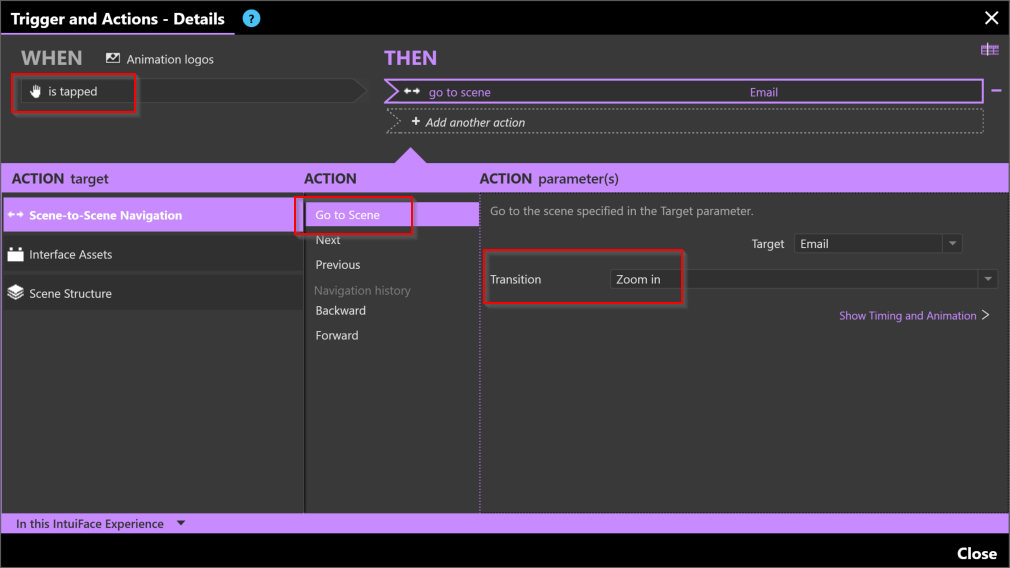Is there any way to maximize a Carousel window by tap or double tap
See the example below
Hi,
In the example you gave, the images in the carousel are screenshots of a scene. and it is in fact a go to scene action that occurs when the item in the carousel is tapped.
Hope this helps.
Thanks for the reply,
But as far as my understanding, go to scene triggers and action applied on each images in the carousel right? But i don’t see any trigger or action called “go to scene” under the scene structure when one image is selected below carousel.
Because in the example video this guy rotating the carousel and stops at some frame and touch to maximize the window. Is this means each image works as the button or applied some trigger and action.
Is there any possibility to post some screen shots please.
Sorry for my English, i hope you understand the question.
Thanks in advance.
Hi @shihab.yousef,
In the video you mention, this IntuiFace user had 1 scene per element in the carousel. Each scene was reusing the carousel image as the scene background.
The images in the carousel were indeed used as “buttons” with this kind of trigger / action
When the image is tapped Then go to scene -> the scene that corresponds to the image tapped with a Zoom in transition