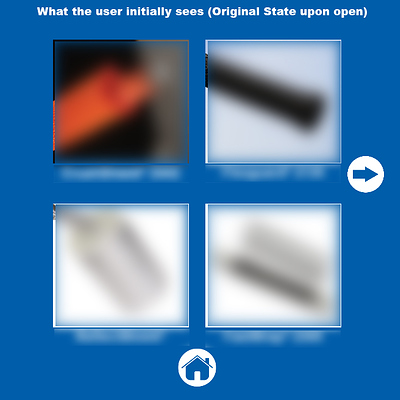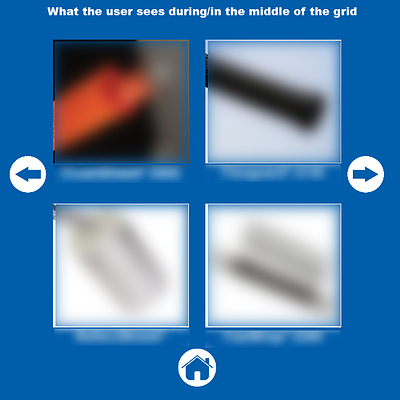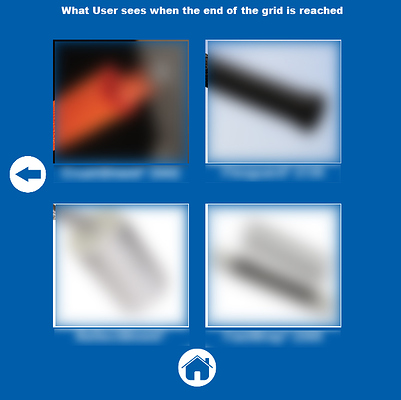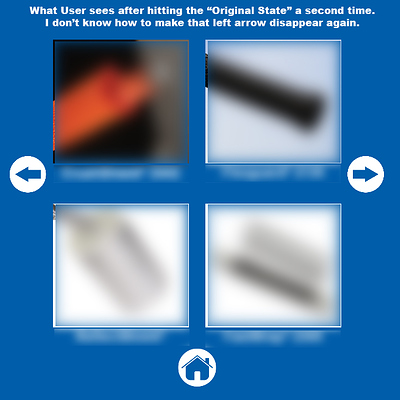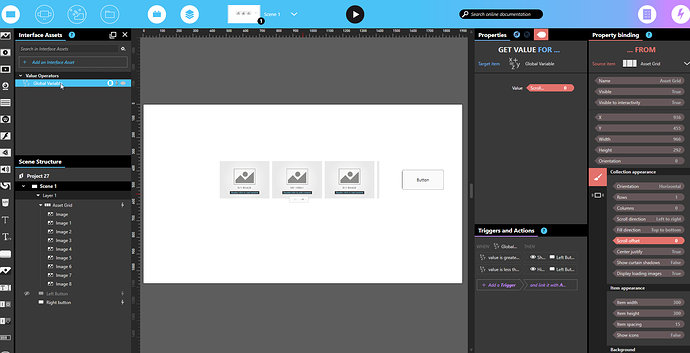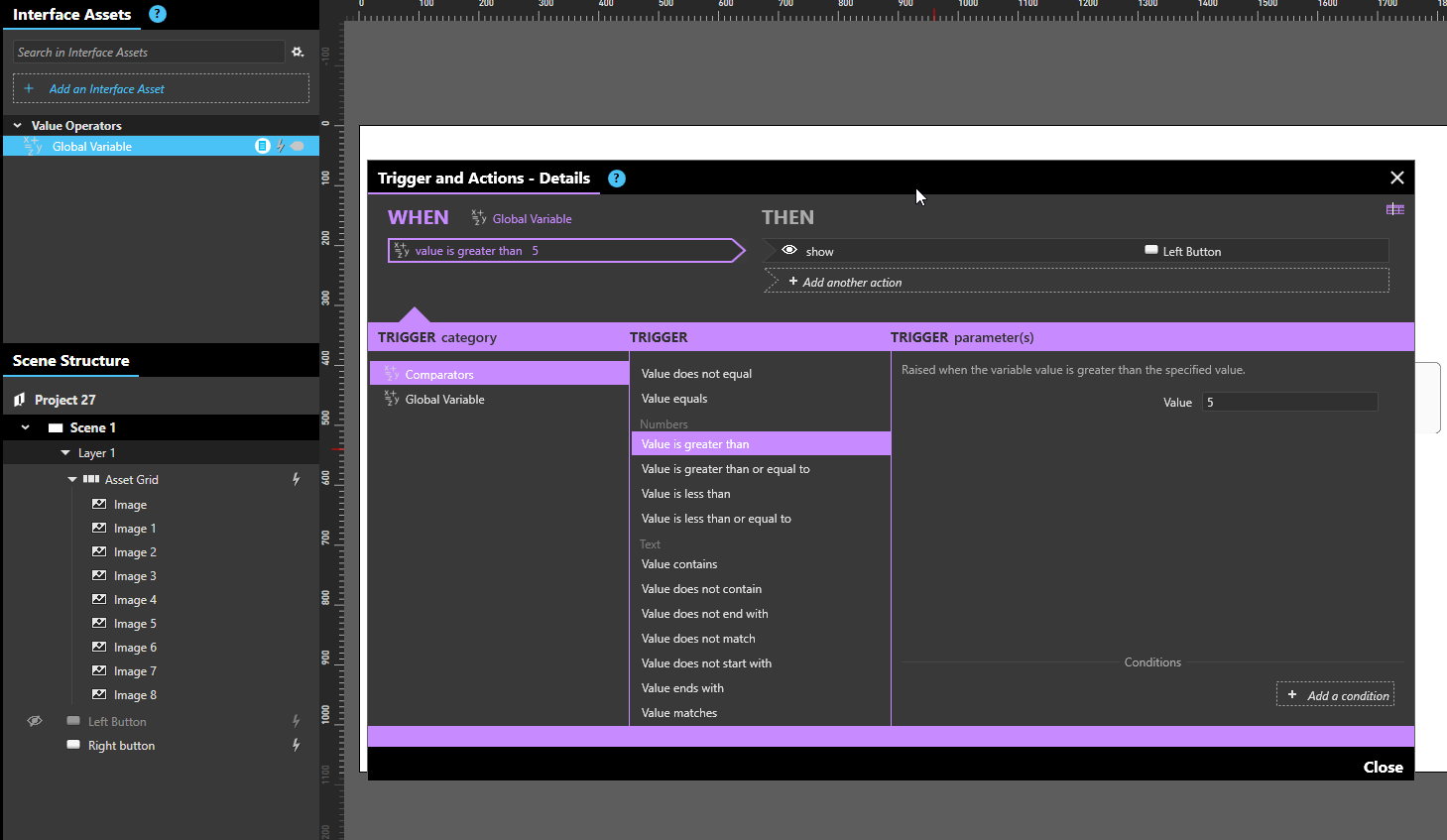I’ve created custom forward and backward controls for an asset grid. When the grid initially loads, it makes no sense to have the “backward” button be 100% visible. Anyone know what kind of triggers or conditions I need to add to the backward button to have it faded upon loading, but 100% opacity once the user moves the asset grid forward?
Hi Andrew,
When the Asset Grid loads, the “backward” button is only 100% visible during the initial animation, then fades until the user starts manipulating the collection.
If you see a different behavior, could you please precise on which platform and maybe send us a short screen record?
Sebastien et al
Sorry…just seeing that you replied. Thank you for the info, but I guess I need to be more clear on the matter.
I have an asset grid controlled by custom-made arrows with triggers. (01). In the initial state that the user sees, the left/backward arrow is hidden (01).
When the user presses the right/forward arrow, the left/backward arrow appear via trigger (02).
When the user reaches the end of the grid, the right/forward arrow disappears (03).
Great. Awesome. That’s exactly what I need it to do. HOWEVER, if the user…say…needs to hit the left/backward arrow back to the initial 4 choices/original state of the grid…the left arrow does not disappear as it should when the initial state is reached again (04).
I’m obviously missing a trigger/binding on how to always have that left arrow be hidden in the first state of the grid…but I’m stumped. I can’t figure out how to tie-in the hidden trigger to the initial position and initial position only.
FYI - this grid is not controlled via Excel.
Hi @andrew.gentry,
We do have an enhancement request that would be to add a “First item reached” trigger to collections without focus, such as the asset grid.
Since I don’t know when this will be released, here is a workaround for you:
- add a Global Variable to your experience and its value on the Scroll offset property of your asset grid.
- use the variable comparators triggers to hide / show your left arrow button depending on the scroll offset.
See pictures below.
Seb
Is there a way to hide the back arrow when you hit the last item in the collection? In my particular use case, the number of items in the collection is dynamic.
Yes, using the last item is reached trigger.
Awesome. Thanks!