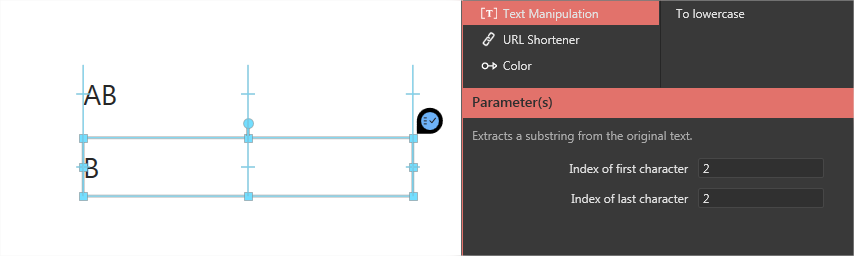Sebastien
Understood that INDEX OF LAST CHAR actually refers to the index from beginning of string, not length. I set up 2 text elements that I successfully populated with A and B, respectively, from the source text input element, as noted in your reply.
However, my ultimate goal is to use either the original text input element OR the 2 simple text elements as the basis for 2 Excel asset interface filters, as follows:
ASSET A
ASSET B (duplicated from A, so it points back to the same physical Excel file)
GROUP A, based on ASSET A
GROUP B, based on ASSET B
OPTION 1 (does not work)
I have an “enter key is pressed” trigger on the original text input element (INPUTX), as follows:
- filter ASSET A with a binding reference to substr of INPUTX, 1, 1
- filter ASSET B with a binding reference to substr of INPUTX, 2, 2
Nothing is displayed in either GROUP A or GROUP B elements.
OPTION 2 (almost works)
I modified the “enter key is pressed” trigger on the original text input element (INPUTX), as follows:
- update SIMPLE TEXT A as substr of INPUTX, 1, 1 (works fine)
- update SIMPLE TEXT B as substr of INPUTX, 2, 2 (now works fine!)
- filter ASSET A with a binding reference to SIMPLE TEXT A
- filter ASSET B with a binding reference to SIMPLE TEXT B
Both GROUP A and GROUP B display the same data row. Since the ASSET B filter fires last, the row is equal to the value in SIMPLE TEXT B. I assume this is because only one filter can be applied to the same underlying Excel file / worksheet.
WORKAROUNDS
I’ve tried the following, but none of these work:
Copy the source worksheet in ASSET A and give it a unique name. IF does not recognize this, as I think it creates the internal asset map at the time the original asset is created.
Create a duplicate Excel file (from my original source outside of IF), then add it as a completely new interface asset. This also does not work:
- I got an error msg the first time I tried to add the 2nd Excel file as an interface asset. It showed up in the list of interface assets, but I couldn’t use it.
- I deleted the interface asset and re-added it, but now, when I try to use it in a binding, all I get is the asset header (i.e. name, # rows), not the actual columns.
OTHER NOTES
My source Excel files are large - 100K rows. It’s a list of all Chinese characters…;>(
QUESTIONS
Based on the error I got when I tried adding another Excel file - possibly a corrupted IF file?
Although the filters refer to 2 distinct interface asset names and IF automatically creates unique names at the collection, group and element levels, the names in the column list for the filters are NOT unique, as they are derived from the underlying Excel file column names - is this the problem?
Could you pls confirm whether what I am trying to do is even possible. I need to display 2 Chinese characters side by side, with their pronunciation and definitions (both derived from the Excel file).
Many thanks!
Brooks