Hi There
i’m new to IntuiFace and am blown away with its functions. I’m working on a project where i have a series of images in an asset grid. im wondering if there is any way to display text under the image when it is clicked (i.e the name of the file) any help much appreciated!
Thanks
Hi @GazM,
This is achievable by using triggers and actions.
Start by having the text as hidden (set this up in the properties) and then add a trigger indicating when the image is clicked then “show” the text (see screenshot)
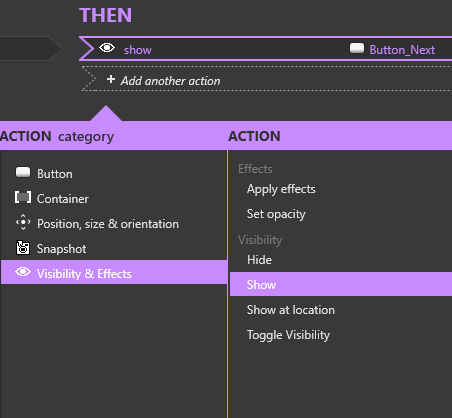
Btw, did you already visit our resources page? You can find a variety of self-service options to help you master IntuiFace in no time ![]()
Thanks for this.
im creating a asset grid which is pinable. the images that open will be able to be scaled, moved etc. so i need a way to effectively get the text to follow the image as its moved, scaled etc… i followed a good tutorial on using excel sheets to load data and covert as needed but thought there must be an easier way!
Thanks
Gareth
Hey @GazM,
For what you are trying to do, it sounds like you’ll need to create a data template, and pull the data in from Excel. These are actually quite simple once you get the hang of it. In fact, I’d say they are a key to success for using this software.
Good luck!
thanks AlexB
ive played around with that - the issue I have is creating a simple work flow for the client when they are updating content.
before i wreck my head on something else perhaps you can offer your thoughts!
in an ideal world my client wants a series of containers within one scene - all of the containers can be opened and interacted with at the same time. so far i’ve done this BUT
they want the ability to decide that today the content in container 1 is an image gallery (called Image gallery 1) but tomorrow they want to change the container to display web browsers (maybe just one) and call it something else.
is this even remotely possible without going into composer to change. I know i can create shared folders which they can update content from but its the ability to change the function of the container thats got me scratching my head!
thanks in advance and sorry if i dont make sense - its been a long day!
You’re welcome @GazM.
The question you’re posing is a valid one, and one I myself have often struggled with. In fact, I brought it up in an an earlier post: Content - Sensing Galleries for Excel Data - Intuiface Community
In that post, Geoff mentions a way to import data from Excel into IF and have it generate the necessary elements. But so far, it cannot be done on the fly. Sorry to say, it may be difficult to do exactly what you envision.
However, after years of working with this, I’ve found that solving this problem is often a better strategy on the front-end. If you can find a way to help your customer standardize their content before updating the screen…then you’re good to go. For example - we’ve built a semi-CMS that allows an online account we created to either generate JPEGS or webpages and write them into an excel doc. At this time our CMS is really only functional if we do the IF design work (I don’t have a way to give it to you or let you use it), since we have to put all the pieces together to make it work. But if you have a web programmer you may be able to do the same.
Hope that helps clarify some things!
Thanks Alex
that does help. i’m new to IF and in the space of 3/4 days I was able to put together something they really liked - my issue is the back end which a competitor has the edge with (on some other software)
i’m trying to think of solutions based on their requirements to make it work and one thought I had is
the solution would be modular. each menu button in the scene would have pre determined number of sub categories (an image gallery, video gallery, web site)
using some sort of CMS system excel could the client then remotely control the number of menu buttons (lets say there was a maximum of 10 and they wanted 4 to be active (some sort of column that says if its visible.
they could then name each of the menu options from the spreadsheet / cms system
finally they could drop content into a watch folder or similar (this might be the tricky bit)
if the solution is at all possible id be happy to explore paying someone to help me with the back end side as that is something i’m not familiar with.
Thanks
Well @GazM, if you’re already conceptualizing things like that after 4 days, you’re going to be an expert in no time. I’m assuming you have some previous design experience?
What you came up sounds like it could work. As with anything, it will just take some testing to make sure the proper actions happen. I recently built something like this for a university to showcase different media works from students. I used an excel spreadsheet to designate different galleries for videos, images, webpages.
Regarding updates to the content - If it helps, I think the online excel builder we use is a PHP software of some kind. I believe it can read/write info into excel and store it on a server. That’s about the most advice I can give you on that part, since the online UX and the way you transfer the excel file down to the player are pretty open in terms of programming.