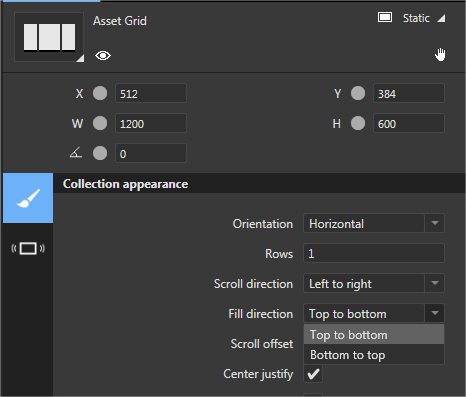Hello,
I’m building a social wall for a client. Part of it, is a selfie section that allows customers to take a picture themselves. These pictures have to be displayed on the wall between social posts.
I’ve done this so far by taking snapshots, and saving those to a folder, and adding the details to an excel sheet.
The issue is that it adds the newest picture at the bottom of the sheet, giving it an unknown index.
I would like the latest pictures added at the top of the sheet, so that the latest picture is on index 1, the second the last index 2 etc.
Is this possible? Or do I need to add some sort of number system that I can sort? Any idea how I would go about doing that?
Thanks!
Abel